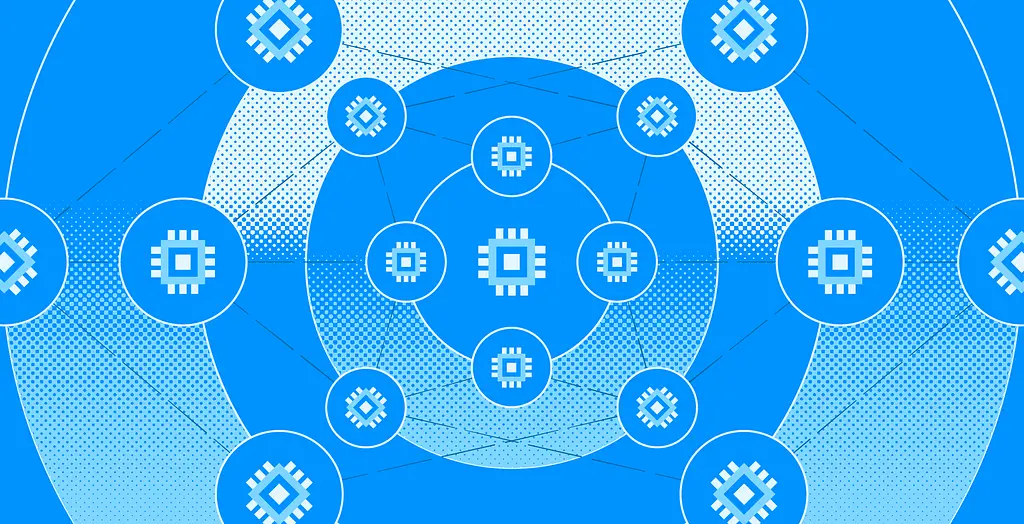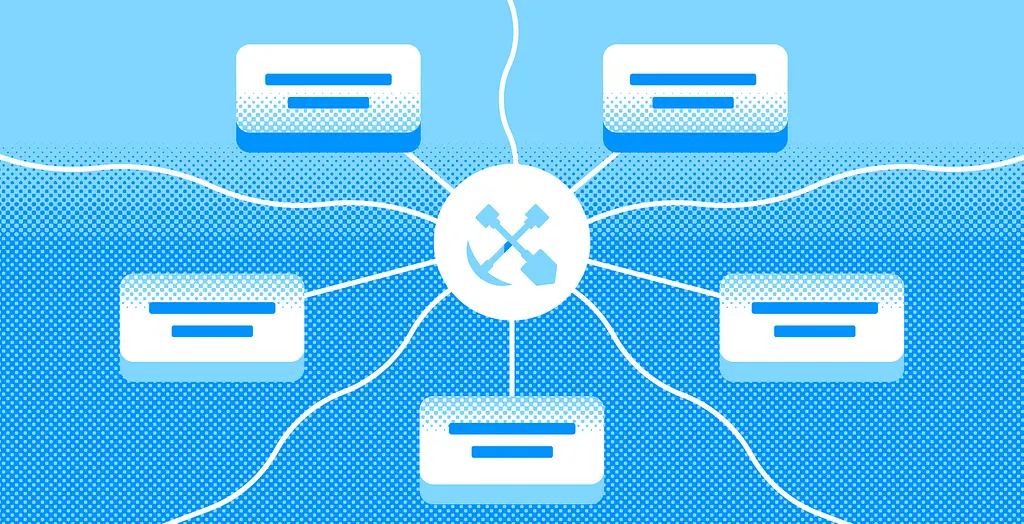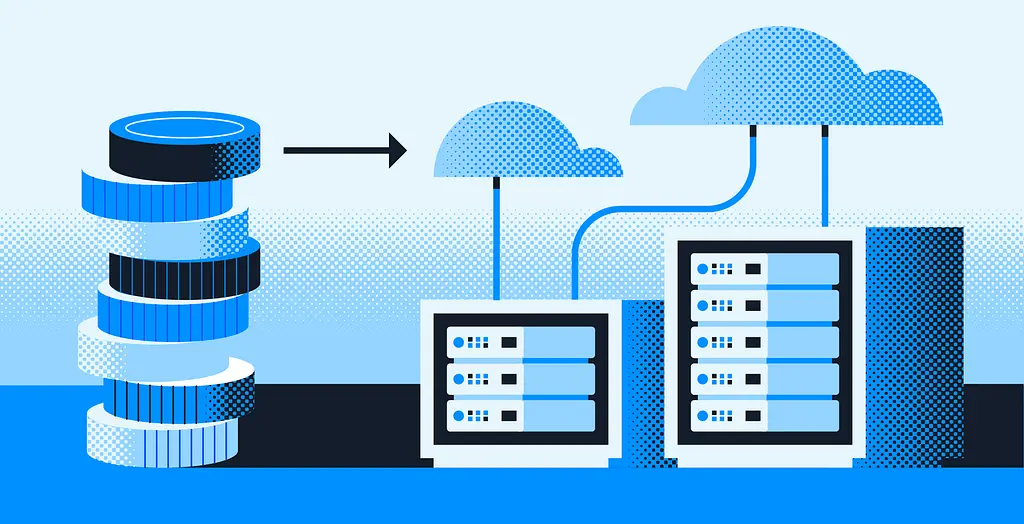A web3 wallet is a user’s key to interact with blockchain networks. Without this critical element, nothing is possible in the world of decentralized applications (dApps). In this guide, we’ll briefly cover how wallets work, break down the different types of Filecoin addresses, and help you get started with a Filecoin-compatible wallet.
How Filecoin Wallets Work
Filecoin wallets share the same foundational principles as any other crypto wallet. They provide the tools to manage your Filecoin (FIL) tokens. These wallets consist of a public address and a private key, which work similarly to a bank account. In simple terms,
- The wallet is similar to your bank account. It enables you to interact with your funds on the blockchain.
- The public address acts like the account number that you can share with people to receive FIL.
- The private key secures your wallet. Don’t share this key with others or they can access your FIL.
- The private key is an alphanumeric string. Most wallets will allow you to use a standard password instead. You will also receive a recovery phrase (a string of 12 to 24 words) to protect your wallet from loss or theft. Treat these credentials as securely as your private key.
In addition to sending and receiving FIL, Filecoin wallets can be engaged in staking FIL and other storage-related contracts. This capability to do multiple tasks is the key difference from other crypto wallets. The diverse address types present in Filecoin wallets enable this functionality.
Filecoin Compatible Wallets
Not all wallets are compatible with the Filecoin network. This can complicate the process of transferring FIL across accounts. For ease of use, we’ve compiled a non-exhaustive list of Filecoin compatible wallets. We do not recommend or provide technical support to any of these wallets. Please do thorough research and practice caution while using these wallets.
| Wallet | Description | Audited | Ethereum-Compatible (0x/f410) |
| FoxWallet | A multi-currency mobile wallet by Filfox. | Yes | Yes |
| Ledger | A multi-currency hardware wallet. | Yes | – |
| Glif Wallet | Web-based wallet for sending & receiving FIL. Can be integrated with a Ledger device. | Yes | Yes |
| MetaMask | A multi-currency browser extension and mobile wallet. | Yes | Yes |
| OKX Wallet | A multi-currency wallet. | Yes | Yes |
| Brave Wallet | A browser-native wallet with Ledger support. | – | Yes |
| HiWallet | Android-based multi-currency wallet. | – | Yes |
| Trust Wallet | A multi-currency wallet, the official wallet of Binance. | Unknown | |
| ImToken | A multi-currency wallet. | Unknown | |
| MathWallet | A multi-currency wallet. | Unknown |
Understanding Filecoin Addresses
Filecoin wallets have a unique ‘address’, much like your home has a postal address. To be more specific, in the Filecoin network, an address is a unique identifier that refers to an actor i.e., smart contracts that run on the Filecoin Virtual Machine (FVM).
Unlike many cryptocurrencies that have a single address type for wallets, Filecoin has multiple. The diversity ensures the network can handle different tasks robustly, from everyday transactions to specialized staking operations.
All Filecoin addresses begin with an f to indicate the network (Filecoin), followed by any of the address prefix numbers (0, 1, 2, 3, 4) to indicate the address type. There are five address types:
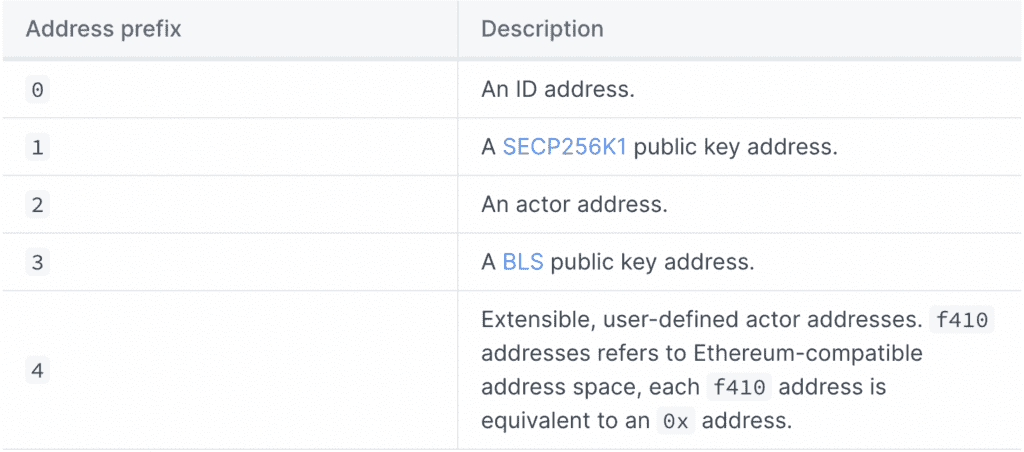
ID Addresses: f0 address type
All actors (miner actors, storage market actors, account actors, etc.) in the Filecoin network have a unique ID assigned by the InitActor, a unique actor that can create new actors. This ID is prefixed with the network identifier and the protocol indicator to form the ID address. For example, the mainnet Burn Account actor has the ID 99 and the ID address f099.
Public Key Addresses: f1 & f3 address types
Managed directly by users, these addresses are derived from public-private key pairs. Public key addresses are referred to as robust addresses as they do not depend on the Filecoin chain state. Filecoin supports two types of public key addresses:
- secp256k1 addresses that begin with the protocol indicator as 1.
- BLS addresses that begin with the protocol indicator as 3.
For example, the Huobi Hot Wallet has the following addresses:
| Public Key Address: f1abjxfbp274xpdqcpuaykwkfb43omjotacm2p3za and the ID Address: f033259 |
Both addresses identify the same Account actor. Messages sent to either address will be applied to the same Account.
Actor Addresses: f2 address type
Actor addresses provide a way to create robust addresses for actors not associated with a public key. They are generated by taking a sha256 hash of the output of the account creation.
Ethereum-Compatible Addresses: f4 address type
With the launch of FVM, a new Ethereum-compatible address type (f410) was introduced to the Filecoin network. This new f410 address can be converted into Ethereum-style addresses starting with 0x, and vice versa, so that it can be used in any Ethereum-compatible toolings or dApps.
| An Ethereum Wallet Address: f410fxk7kt4wlqoduvsv52sflzrkrp7iwuqjqphtis5y The corresponding Filecoin address: 0xBabea9F2Cb83874aCaBdD48ABCc5517fd16A4130 |
Ethereum Address Manager (EAM) does the job of creating and assigning f410 Filecoin addresses to Ethereum wallets such as MetaMask that have addresses starting with 0x. In essence, the f410 address spaces allow Ethereum addresses to be integrated into the Filecoin network.
Getting Started with Filecoin Wallets
Setting up a wallet is the first step to participating in the Filecoin network. Unlike a bank account, Filecoin wallets can be set up by anyone privately, for free, and without requiring permission. Here’s how it works.
Step 1: Choose a wallet
There are dozens of wallet options to choose from — mobile, desktop, browser extensions, or even a hardware wallet like Ledger. The choice could depend on your convenience, the level of security, and how you plan to use Filecoin.
Step 2: Download and install your Filecoin wallet
Once you’ve decided on a specific wallet, visit their official website to download and install it. Or if it’s a mobile wallet, use the app store. All wallets are free.
Step 3: Secure Your Wallet
Once installed, you may be asked to create a new account or import an existing one.
- Backup: Most wallets will give you a ‘seed phrase’ during setup. It’s a series of words that can help you recover your wallet if needed. Keep it safe and secret.
- Protect Your Private Key: Never share it. Store it securely.
Step 4: Send and receive FIL
Share your Filecoin address to receive FIL. If you’re purchasing FIL from an exchange, withdraw it to this address. Use your wallet’s interface to send FIL. You’ll need the recipient’s Filecoin address and your private key, or the credentials you use to unlock your wallet, to authorize the transaction.