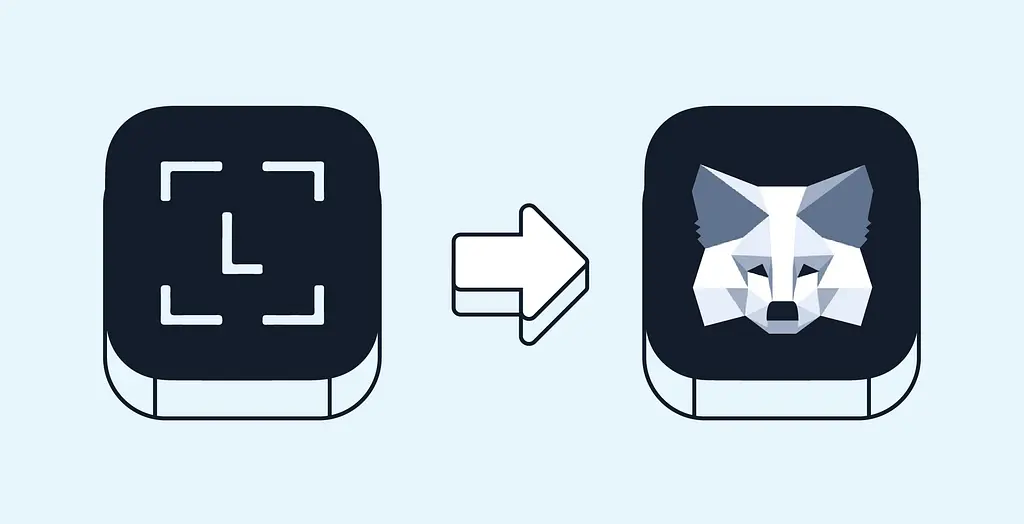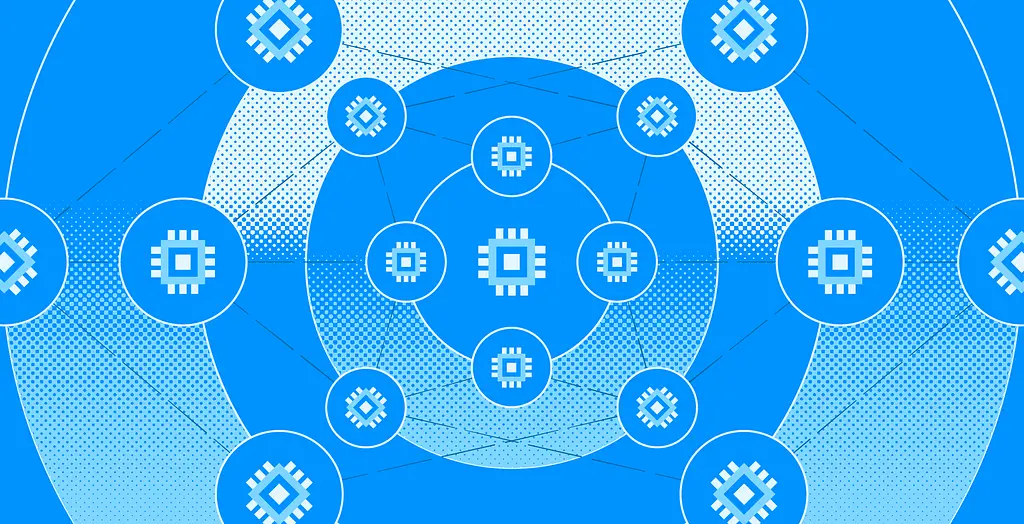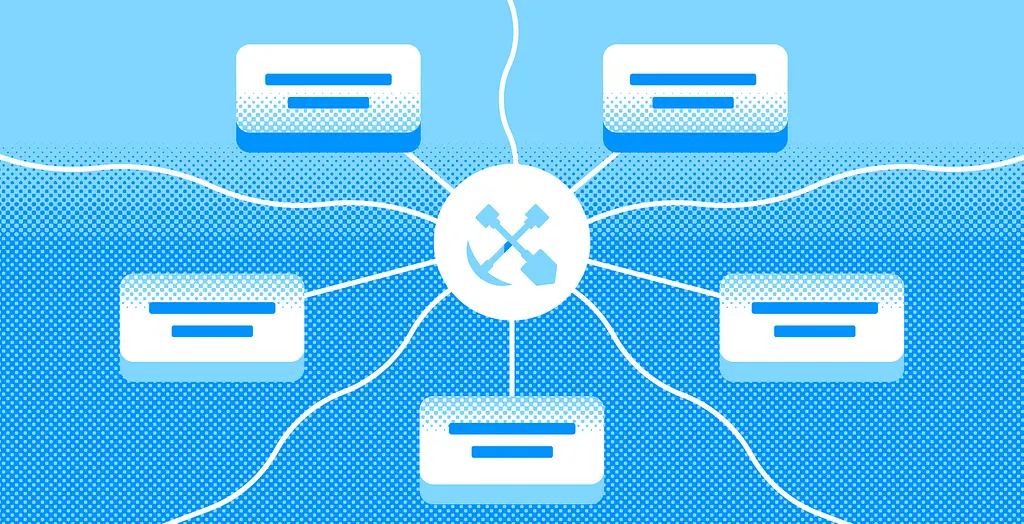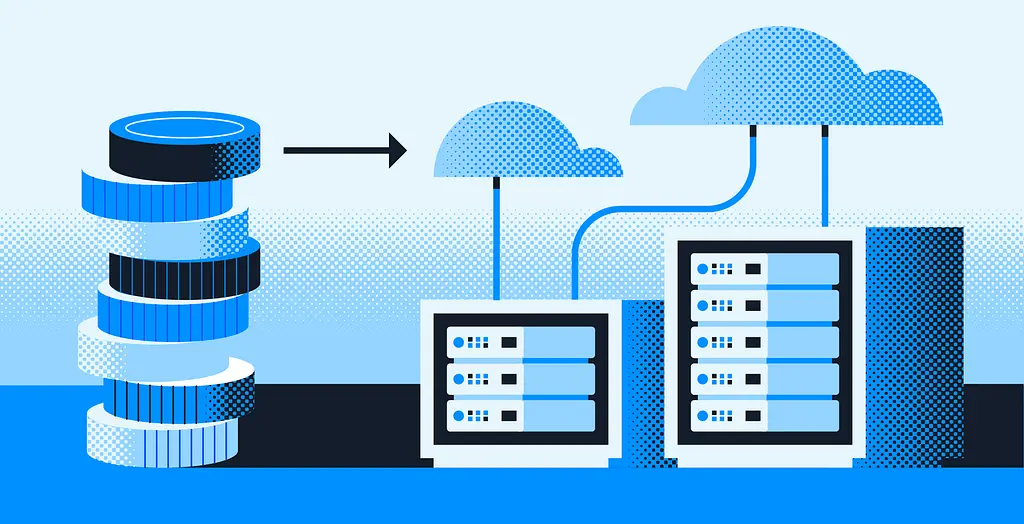This guide outlines how to transfer FIL from your Ledger wallet to your MetaMask wallet, and how to use Ledger to secure your Metamask wallet for the FVM.
Transfer FIL From Ledger to Metamask
To access dApps on the Filecoin Virtual Machine (FVM), you need FIL in a 0x/f410 wallet address. However, Ledger Live has not yet been updated to support the direct transfer of FIL to 0x/f410 addresses. To move FIL from a Ledger wallet to Metamask follow the steps below:
- Log in to Metamask and Switch from the [Ethereum — Mainnet] to the [Filecoin — Mainnet]. Copy your 0x address.
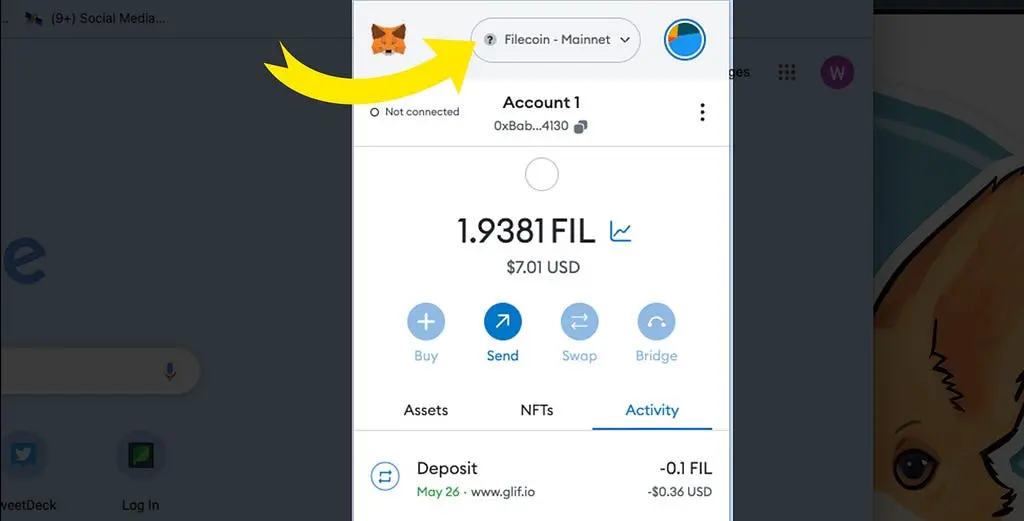
- Open Ledger Live. Click [Send] and select your Filecoin account to debit. Then paste your Metamask 0x address. As you can see, Ledger Live does not yet support 0x addresses for FIL. It displays an error that reads, “This is not a valid address.”
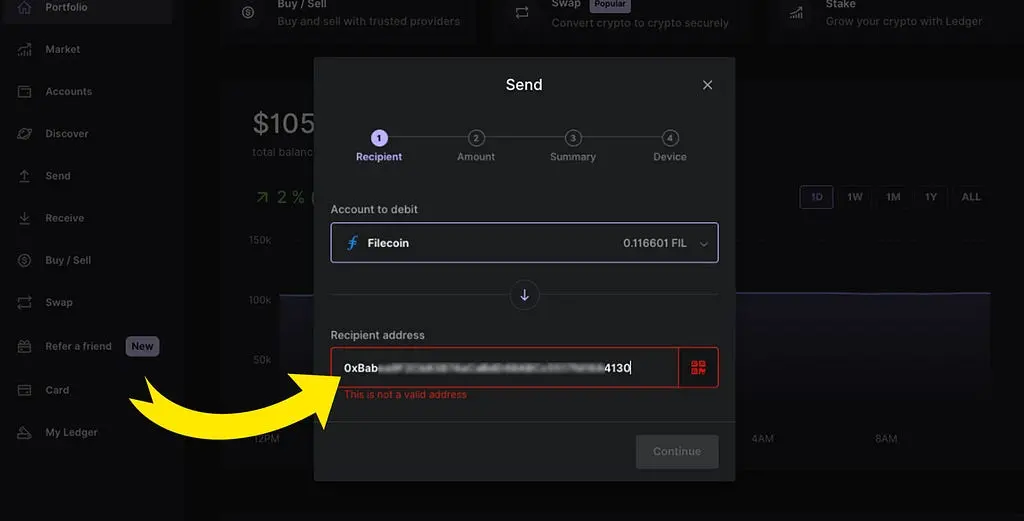
- You can use Glif.io to send FIL from your Ledger directly to Metamask (0x). Visit Glif.io and click [Connect Wallet].

- Connect your Ledger device via USB and select Ledger [Filecoin]. Make sure you have closed Ledger Live to avoid device access conflicts.
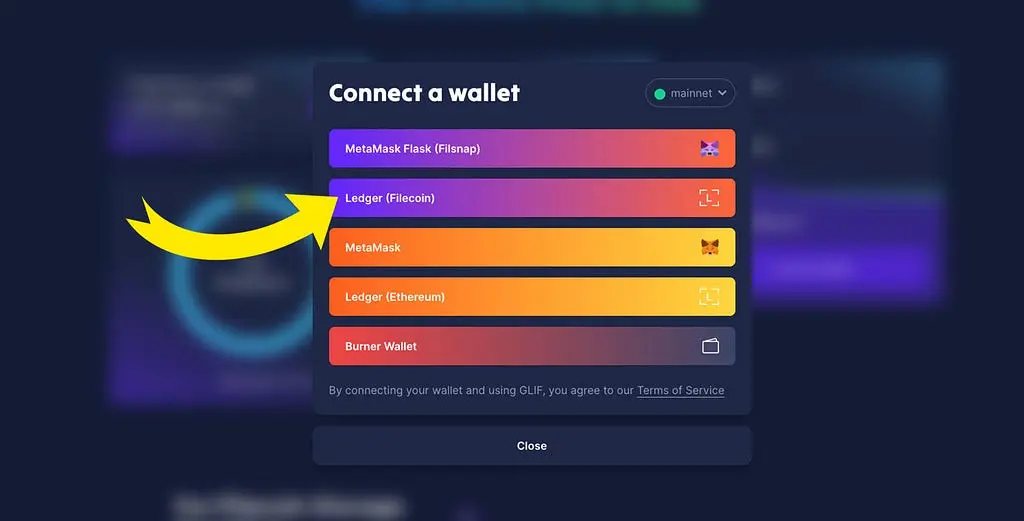
5. Allow glif.io to connect with your device.
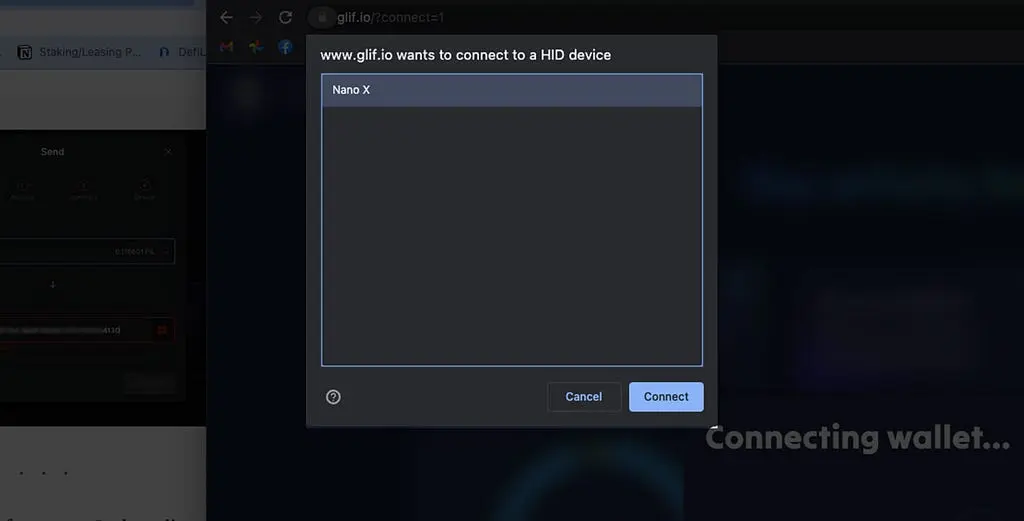
- Your Ledger wallet and FIL balance should now be displayed. Click [Send FIL] to transfer from your Ledger to Metamask.
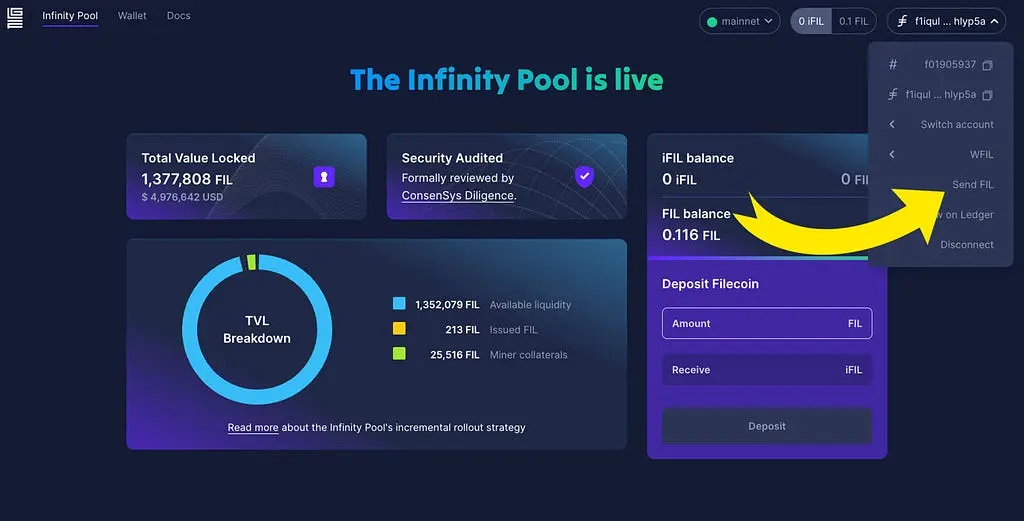
7. Paste your Metamask (0x) address into the recipient field. Glif.io recognizes this 0x address as a valid FIL wallet address and also shows the corresponding f410 address.
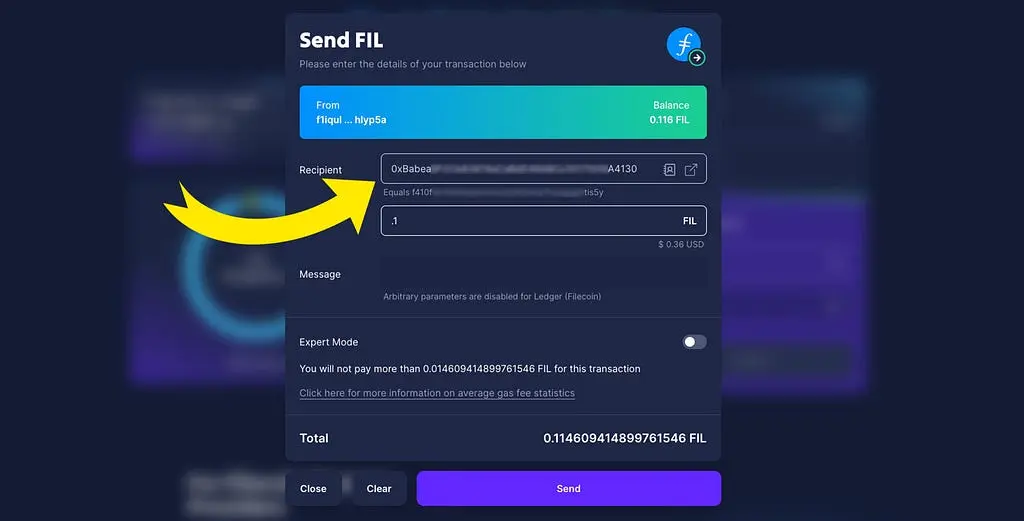
- Click [Send] and approve the transaction on your Ledger device. Your funds should be available in Metamask after around two minutes. You can check that your funds have arrived by searching for the destination address in a block explorer like Filfox.
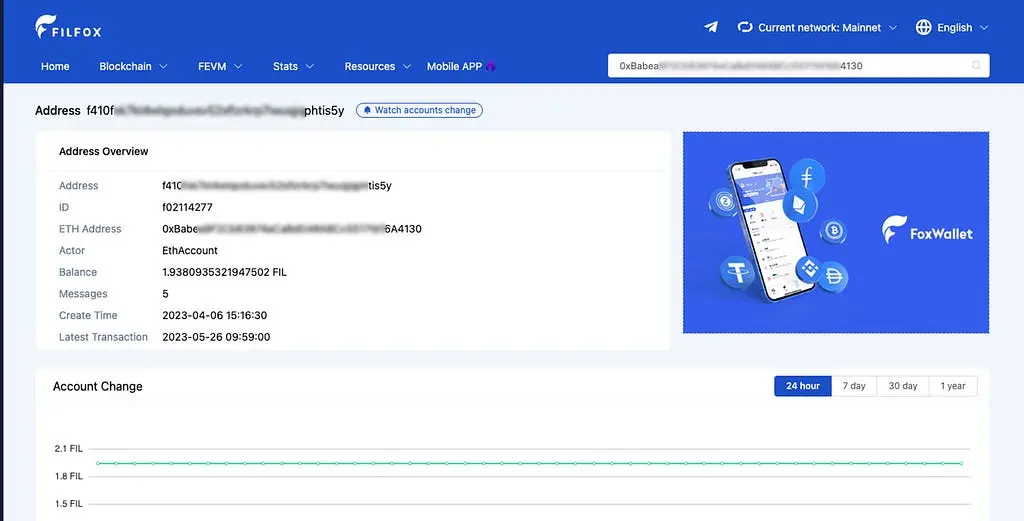
Use Metamask with a Ledger on the FVM
Metamask has support for Ledger wallets, meaning you can hold funds on a Ledger device to use with the FVM. Note that to use the FVM, we will need to use 0x/f4 addresses. To configure use your Ledger with Metamask, you will need to do the following:
- Ensure Metamask is connected to the Filecoin Network
- Connect your Ledger device to the Ethereum network and connect it to Metamask. Copy the 0x address you see here.
Note: This is counterintuitive but has to do with how signatures are generated. The address that will show up in your Metamask wallet (when connected to the Filecoin Network) while your Ledger device (with the Ethereum app open) is connected will be able to send transactions on the FVM. There is a PR to get f4/0x support in the Filecoin Ledger app for the FVM, which when merged will mean one will only need to use the Filecoin app on their Ledger device. - You can now follow the rest of the instructions described above starting with Step 3 of the previous section. Note you will need to switch back from the Ethereum app on your Ledger to the Filecoin app to initiate the transfer in Step 4 of the previous section.
- Once the funds have been sent to the 0x address (copied in Step 2 of this section), you will be able to to initiate transactions via Metamask and sign transactions using the Ethereum app on your Ledger.